Work Order Data Export
0November 3, 2010 by admin
Now it is possible for any manager to export your work order data.
Just log in to your account, then click the “site settings” button.
Down at the bottom of the site settings page is the data export section. You can choose to download your entire work order history, or you can just get the open work orders.
The downloaded file is in .csv format, so you should be able to open it up in any spreadsheet program and check it out.
Category Development | Tags: export, new feature
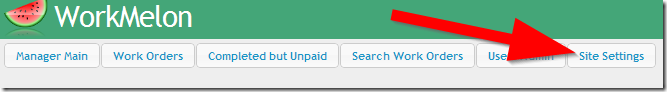
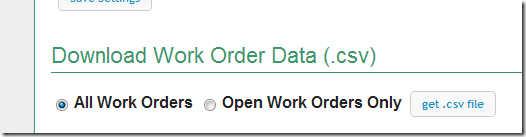

Leave a Reply